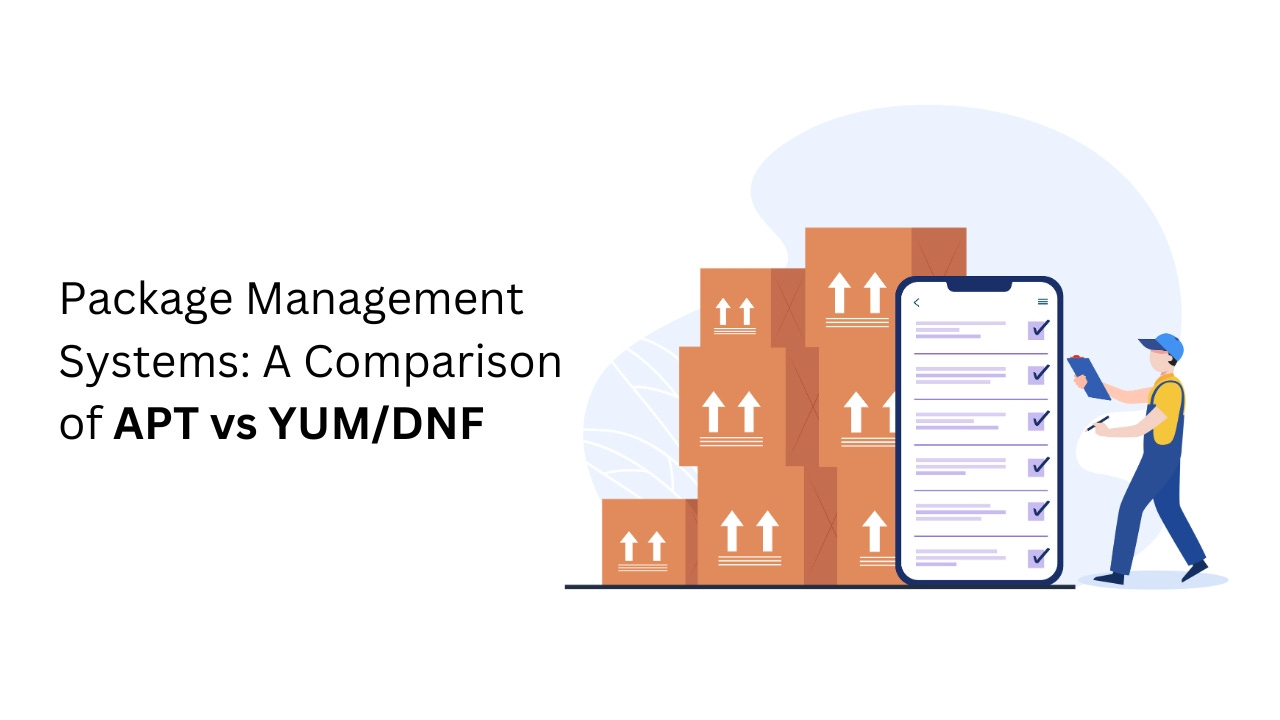Package Management Systems: A Comparison of APT vs YUM/DNF
When it comes to managing software in Linux distributions, the package management system plays a vital role in ensuring that users can easily install, update, and remove software.
When it comes to managing software in Linux distributions, the package management system plays a vital role in ensuring that users can easily install, update, and remove software. Among the most widely used package management systems are APT (Advanced Package Tool) and YUM/DNF (Yellowdog Updater, Modified / Dandified YUM). These systems are central to the operations of the popular Linux distributions Debian and Red Hat, respectively. In this article, we’ll explore the differences between APT and YUM/DNF, providing a detailed comparison to help you understand how each system works, and why you might prefer one over the other when choosing between Red Hat vs Debian.
What is APT (Advanced Package Tool)?
APT is the package management system used primarily by Debian-based distributions, including Ubuntu and Linux Mint. It simplifies the process of managing software packages, allowing users to easily install, update, and remove software from their systems.
Key Features of APT:
Package Format: APT works with DEB (Debian) package files. These packages are designed to be easy to install, remove, and upgrade with minimal hassle.
Dependency Resolution: One of APT’s strengths is its ability to automatically resolve dependencies, which means that when a user installs a package, APT also installs any additional libraries or packages required for the software to function.
User-Friendly Interface: APT comes with an easy-to-use command-line interface and graphical frontends, such as Synaptic, that make it simple for users to manage their packages.
APT Commands: Common commands include
apt-get,apt-cache, andapt update. These commands are used to install software, update repositories, and perform other package management tasks.
What is YUM/DNF (Yellowdog Updater, Modified / Dandified YUM)?
YUM is the traditional package manager for Red Hat-based distributions, including CentOS, Fedora, and RHEL (Red Hat Enterprise Linux). Over time, DNF (Dandified YUM) replaced YUM as the default package manager in recent Fedora and RHEL versions, offering improvements in performance and functionality.
Key Features of YUM/DNF:
Package Format: YUM/DNF works with RPM (Red Hat Package Manager) package files. RPM packages are used across all Red Hat-based distributions and offer many of the same features as DEB packages but are tailored for enterprise environments.
Dependency Management: Like APT, YUM/DNF automatically resolves dependencies when installing or updating packages. This ensures that all the required libraries and supporting software are installed along with the desired package.
Performance Improvements: DNF, which replaced YUM in recent versions, provides better performance and faster package installation. DNF also has improved memory management and handles complex dependency trees more efficiently.
User-Friendly Interface: YUM/DNF also offers a command-line interface and supports graphical frontends like GNOME Software and KDE Discover for managing software via a graphical interface.
Red Hat vs Debian: Comparing APT and YUM/DNF
While both Debian vs Red Hat offer robust package management systems, APT and YUM/DNF have their differences. Let's take a closer look at how these systems compare in terms of usability, features, and performance.
1. Ease of Use and Interface
APT is known for its simplicity and ease of use, especially for beginners. Its commands are straightforward, and the overall process of installing, updating, and removing packages is intuitive. For example, apt install <package> is all you need to install new software, and apt update updates your system’s package list.
On the other hand, YUM and DNF are equally effective but may require more familiarity, especially for users new to Red Hat-based systems. The commands for package management are similar, such as yum install <package> or dnf install <package>, with DNF providing more performance-focused improvements, particularly with large repositories and faster operations.
2. Dependency Handling
Both APT and YUM/DNF handle dependencies automatically, meaning that they install any libraries or software needed by a package to run. However, APT has a reputation for particularly robust dependency resolution, even for complex scenarios. Users often find that APT handles even tricky dependency issues with ease, reducing the risk of package conflicts or breakages.
With YUM/DNF, dependency resolution is also solid, though in the past, YUM was occasionally criticized for being slower when dealing with large repositories. With DNF’s introduction, dependency handling became more efficient, offering faster and more reliable resolutions.
3. Performance
When it comes to performance, DNF (the successor to YUM) has clear advantages. DNF’s performance improvements are particularly noticeable when handling large-scale updates or installations. DNF’s faster processing of large dependency trees and improved memory usage make it an attractive choice for managing enterprise systems.
APT, while reliable and efficient, may not match the speed of DNF when dealing with extensive package installations or updates. However, for most Debian-based systems, APT's performance is generally sufficient for the average user.
4. Package Availability and Repositories
Both Debian and Red Hat have extensive repositories, but there are some key differences in the types of packages available and how they are maintained.
Debian has one of the largest and most diverse software repositories, offering thousands of packages across a wide variety of categories. Since it’s community-driven, it tends to provide software packages with a focus on free and open-source applications.
Red Hat, particularly with RHEL, offers a more curated and controlled selection of packages that prioritize stability and security. RHEL’s repositories are tightly managed to ensure that packages meet enterprise standards, which can make a difference for businesses that rely on mission-critical applications.
5. Software Updates and Long-Term Support
In terms of updates, Debian follows a more rolling release cycle, meaning that once a user installs a version of Debian, they can continually update it with the latest software versions. This is particularly attractive for users who want access to the latest features and applications.
In contrast, Red Hat’s approach, particularly with RHEL, is focused on long-term support and stability. Red Hat offers regular updates and security patches for each version over a period of several years, making it a solid choice for businesses looking for a stable operating system with professional support.
Which Package Management System Is Right for You?
Choosing between APT vs YUM/DNF largely depends on your needs and the type of system you are using. If you’re running a Debian-based distribution, APT offers an easy-to-use and highly customizable package management experience. For those using Red Hat-based distributions, YUM and DNF provide powerful tools with excellent enterprise-level features, especially when running large-scale systems.
If you're an enterprise user looking for long-term stability and professional support, Red Hat vs Debian will often come down to the specific needs of your organization. For those who prioritize ease of use and cutting-edge software, Debian’s APT system could be a better choice, while Red Hat’s YUM/DNF shines in larger, more controlled environments.
Conclusion
Both APT and YUM/DNF are highly effective package management systems that help users maintain and manage their Linux environments. While APT offers simplicity and flexibility for Debian users, YUM/DNF provides advanced features and performance improvements, particularly in enterprise scenarios with Red Hat. Understanding the differences between these systems will help you choose the right distribution and package management system for your needs.